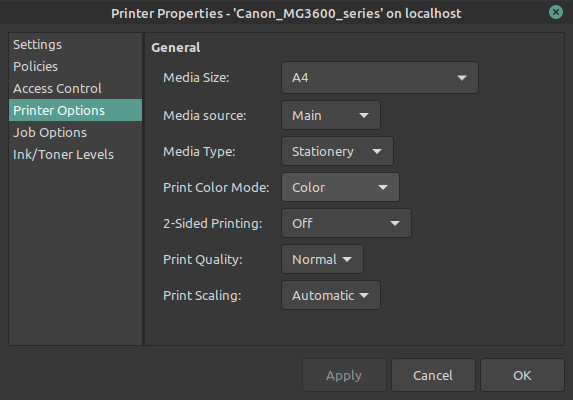So you're looking for a way to print a document but you just realized you're out of black ink? Printing in another colour would work for you?
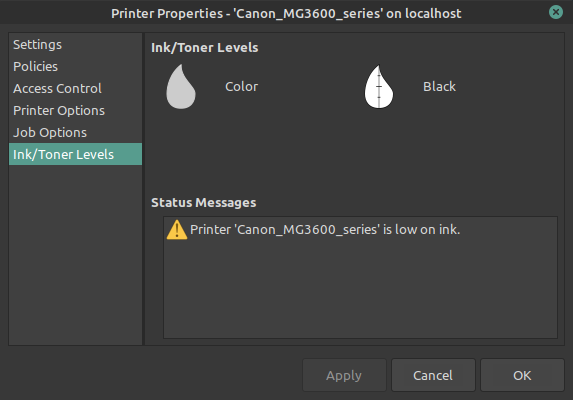
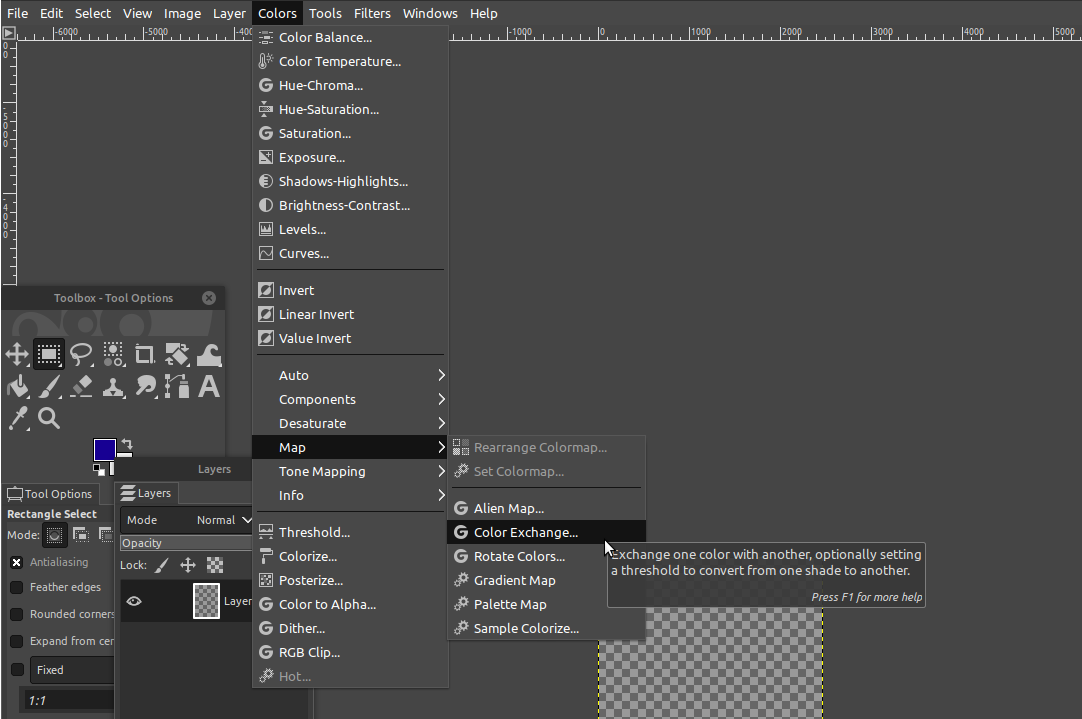
- Open the PDF document in GIMP. If it's not a PDF, you may convert to PDF, or any image format, and then open it in GIMP
- Go to Colors > Map > Color Exchange
- Select the colour you wish to exchange (Black) with a colour for which you know you have ink, e.g. Blue. You can use the "Split View" option to preview and ensure the text in your document is legible
- Ctrl + P to Print the resultant image
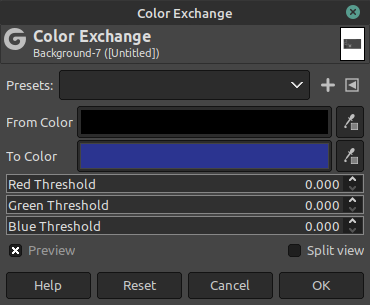
If it still doesn't work, double-check that your Printer Settings allow you to print in colour (Print Color Mode)